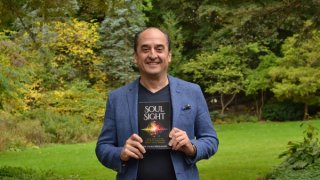How To Delete a Gmail Account?
Published by Gbaf News
Posted on June 27, 2018
6 min readLast updated: January 21, 2026

Published by Gbaf News
Posted on June 27, 2018
6 min readLast updated: January 21, 2026

Deleting a Gmail Account, Easy with these steps
How to delete a Gmail account? Well deleting your Gmail account is a very straight hassle-free process. Well, all you have to do is to follow these simple steps and do some clicks. That’s done. By the way, here reminding you with the caution that if you wish to delete your google account else with deleting Gmail account, this also disables all of your Google services such as Youtube, Google Photos, and other Gmail login platforms in reference to the holder account which you are going to delete. Following these simple steps, you can delete your Gmail account.
First of all! You have to login (if not logged in) to your Gmail account for the account you want to delete. After you login into your Gmail account, you will have access to your Gmail home screen. Reach out for my Google accounts settings. From here you can delete your google account by doing this simple process ahead.
When you click on the Google Account Settings, This page is redirected to a sliding window where you have to select Delete my account or services. In this monologue, click delete products to initiate delete the Gmail account. Here, you have the option to either delete your Gmail account or Google account and data which also deactivates your search history, Google Docs, Adwords, and, Adsense.
The next step involves selection of the account you wish to delete. As and when you select the Gmail account you want to delete, click on the Gmail account, and enter the password for deleting the Gmail account. An impromptu window will appear. Click on next, and select the trash can icon. The process gives you an option to either download full copy of your Gmail data or move all your data to a new Gmail address if you wish to create anew Gmail address.

As you proceed with this step a verification email following the download link is to be generated. Thus Gmail will ask you to provide for an alternative email address from where you can access the Gmail account deletion confirmation link. The link goes by no-reply@accounts.gooogle.com with the subject “Security alert for your linked Google Account”. Click on the deletion link and follow the redirection, if asked please enter the Gmail address you want to delete. Inside this confirmation link select the option Yes, I want to delete my Gmail account permanently from Google account. Delete Gmail. Once you select Delete Gmail option, you can’t go back. This step has no undo options and all the messages and data will be deleted with confirmation of the non-existence of referring Gmail account. Click on done and complete the process for deleting Gmail account.
That’s it, well to delete a Gmail account, is a very straightforward easy going process. You just have to follow the flow and deleting the Gmail account will hardly take you some minutes. You can also opt for either deleting or a temporary deactivation for the following account. Once you delete the Gmail account, all messages which belong to deleted Gmail account will not accesible, but if you choose to keep a copy of the mail you can still use them.
The recipient, if any fellow mailer tries to message you once the account is deleted will be notified by the delivery failure message with no longer existence of the referring mail. So, that’s all you need to know about how to delete a Gmail account.
Deleting a Gmail Account, Easy with these steps
How to delete a Gmail account? Well deleting your Gmail account is a very straight hassle-free process. Well, all you have to do is to follow these simple steps and do some clicks. That’s done. By the way, here reminding you with the caution that if you wish to delete your google account else with deleting Gmail account, this also disables all of your Google services such as Youtube, Google Photos, and other Gmail login platforms in reference to the holder account which you are going to delete. Following these simple steps, you can delete your Gmail account.
First of all! You have to login (if not logged in) to your Gmail account for the account you want to delete. After you login into your Gmail account, you will have access to your Gmail home screen. Reach out for my Google accounts settings. From here you can delete your google account by doing this simple process ahead.
When you click on the Google Account Settings, This page is redirected to a sliding window where you have to select Delete my account or services. In this monologue, click delete products to initiate delete the Gmail account. Here, you have the option to either delete your Gmail account or Google account and data which also deactivates your search history, Google Docs, Adwords, and, Adsense.
The next step involves selection of the account you wish to delete. As and when you select the Gmail account you want to delete, click on the Gmail account, and enter the password for deleting the Gmail account. An impromptu window will appear. Click on next, and select the trash can icon. The process gives you an option to either download full copy of your Gmail data or move all your data to a new Gmail address if you wish to create anew Gmail address.

As you proceed with this step a verification email following the download link is to be generated. Thus Gmail will ask you to provide for an alternative email address from where you can access the Gmail account deletion confirmation link. The link goes by no-reply@accounts.gooogle.com with the subject “Security alert for your linked Google Account”. Click on the deletion link and follow the redirection, if asked please enter the Gmail address you want to delete. Inside this confirmation link select the option Yes, I want to delete my Gmail account permanently from Google account. Delete Gmail. Once you select Delete Gmail option, you can’t go back. This step has no undo options and all the messages and data will be deleted with confirmation of the non-existence of referring Gmail account. Click on done and complete the process for deleting Gmail account.
That’s it, well to delete a Gmail account, is a very straightforward easy going process. You just have to follow the flow and deleting the Gmail account will hardly take you some minutes. You can also opt for either deleting or a temporary deactivation for the following account. Once you delete the Gmail account, all messages which belong to deleted Gmail account will not accesible, but if you choose to keep a copy of the mail you can still use them.
The recipient, if any fellow mailer tries to message you once the account is deleted will be notified by the delivery failure message with no longer existence of the referring mail. So, that’s all you need to know about how to delete a Gmail account.
Explore more articles in the Business category